khan Waseem
Fri Jan 27 2023
-3 min read
What is Node.js? Revolutionizing Server-Side JavaScript Development
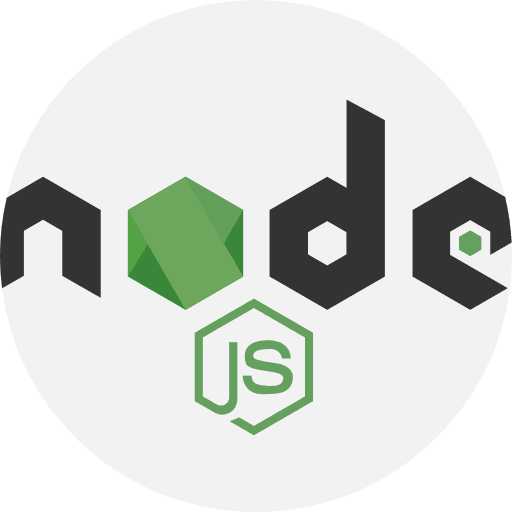
In the ever-evolving landscape of web development, Node.js has emerged as a game-changer. It’s a runtime environment that allows developers to use JavaScript on the server side, facilitating the creation of efficient, scalable, and real-time applications. In this comprehensive exploration of Node.js, we will delve into what Node.js is, its core features, and provide a practical example with expected output.
Introduction to Node.js
Node.js was introduced to the world by Ryan Dahl in 2009 and has since gained widespread adoption in the developer community. It’s built on the V8 JavaScript engine, which is developed by Google and known for its speed and performance. Node.js enables developers to write server-side code in JavaScript, a language traditionally associated with client-side scripting for web browsers.
Key Features of Node.js
Node.js offers several key features that have contributed to its popularity and success in server-side development:
- Non-Blocking I/O: Node.js follows an event-driven, non-blocking I/O model. This means it can handle multiple concurrent connections without blocking the execution of other code. This asynchronous nature makes it ideal for building applications that require high concurrency, such as real-time chat applications and online gaming platforms.
- JavaScript Everywhere: With Node.js, JavaScript can be used for both client-side and server-side development. This unification of the programming language allows for code reuse, making development more efficient and consistent.
- Vast Ecosystem: Node.js has a rich ecosystem of packages and modules available through npm (Node Package Manager). This package manager simplifies dependency management and allows developers to easily integrate third-party libraries into their projects.
- Fast Execution: Node.js is renowned for its fast execution, thanks to the V8 JavaScript engine. This speed is especially beneficial for applications that require real-time data processing, like online collaboration tools and financial systems.
- Scalability: Node.js is designed for building scalable applications. Its event-driven architecture allows developers to handle a large number of connections efficiently, making it suitable for high-traffic websites and applications.
- Cross-Platform Compatibility: Node.js is cross-platform, meaning it can be run on various operating systems, including Windows, macOS, and Linux. This cross-platform compatibility ensures that code behaves consistently across different environments.
Node.js Example: Creating a Simple Web Server
To illustrate the power and simplicity of Node.js, let’s create a basic Node.js application that functions as a web server. This server will respond to incoming HTTP requests with a “Hello, World!” message.
Step 1: Setting Up the Project
Begin by creating a new directory for your Node.js project and navigating to it in your terminal:
mkdir nodejs-example
cd nodejs-example
Code language: Bash (bash)Step 2: Creating the JavaScript File
Inside your project directory, create a JavaScript file, such as server.js, and open it in a text editor:
// Import the 'http' module, which provides an HTTP server
const http = require('http');
// Configure the HTTP server to respond with 'Hello, World!' for all requests
const server = http.createServer((req, res) => {
res.writeHead(200, { 'Content-Type': 'text/plain' });
res.end('Hello, World!\n');
});
// Listen on port 3000 and IP address 127.0.0.1
const port = 3000;
const hostname = '127.0.0.1';
server.listen(port, hostname, () => {
console.log(`Server running at http://${hostname}:${port}/`);
});
Code language: JavaScript (javascript)In this code:
- We import the built-in
httpmodule, which provides functionality for creating an HTTP server. - We configure the server to respond with an HTTP status code of 200 (OK) and a plain text response of “Hello, World!” for all incoming requests.
- We specify that the server should listen on port 3000 and IP address 127.0.0.1 (localhost).
- We start the server and log a message to the console indicating that it’s running.
Step 3: Running the Node.js Application
Save the server.js file and run the Node.js application using the following command in your project directory:
node server.js
Code language: Bash (bash)You should see the following output:
Server running at http://127.0.0.1:3000/
Code language: Arduino (arduino)This output indicates that your Node.js web server is up and running, listening on port 3000.
Step 4: Accessing the Web Server
Open a web browser and navigate to http://127.0.0.1:3000/ or http://localhost:3000/. You will be greeted with a web page displaying “Hello, World!”.
Congratulations! You’ve successfully created a simple web server using Node.js that responds to HTTP requests.
Conclusion
Node.js has emerged as a transformative technology in the world of web development. Its ability to use JavaScript on the server side, coupled with its non-blocking I/O model, has made it a popular choice for building efficient, scalable, and real-time applications. In this guide, we’ve explored what Node.js is, its key features, and provided a practical example of a Node.js application that functions as a web server. As you dive deeper into Node.js development, you’ll discover its versatility and its ability to handle a wide range of server-side tasks, making it a valuable tool in modern software development.